Paying Your Bill is Easy
Welcome to our online bill payment system. Through this service, you’ll be able to:
- View your current balance
- Make online payments 24 hours a day, seven days a week
- Pay securely from your laptop or mobile device
- Save time and money on checks and stamps
- Contact Customer Service team for billing support
How It Works
- View statement and payment options
You’ll have the option to pay your total balance or set up a payment plan as well as view your statement details or chat with one of our team members if you need help. - Make payment
When you’re ready to make a payment, you can do so using one of the secure payment methods such as credit/debit card, Apple Pay or via check.
Please note, we have upgraded our payment process.
- If the top of your statement matches the image below and your MRN/Account number is five digits long, i.e. 12345, please call (808) 320-2419 or mail in your payment to Hawaii Cancer Care, 500 Ala Moana Blvd, Suite # 6-230, Honolulu, HI 96813.
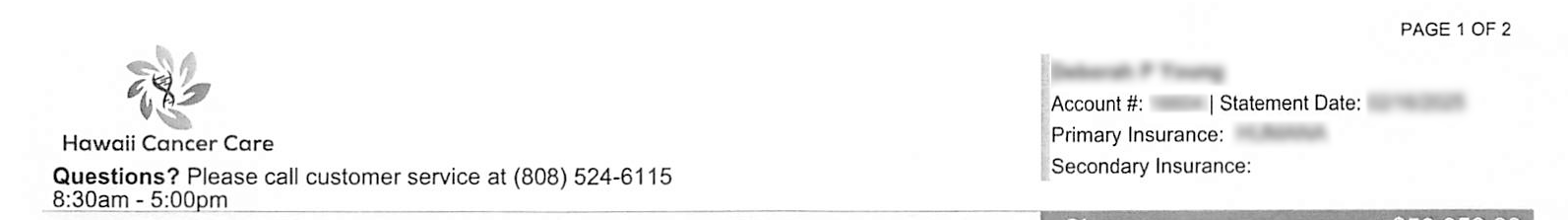
- If the top of your statement matches the image below and your MRN/Account number begins with 7 and is followed by seven digits, i.e. 7#######, please use the following link: https://personapay.com/aidxaon/, or call (808) 320-2419 to pay by phone.

For questions, please contact our Customer Service team at (808) 320-2419 tor contact your local Financial Counselor.
